This step-by-step guide will help you set up and get started with the Yprac CS2 Beta. I'm excited to share my progress so far and I'd love to have your thoughts and feedback on the whole thing. Please report bugs!
1. Download Yprac from Steam
Download the essential Yprac assets from the Steam Workshop. Follow this link to the Yprac Hub by Yesber and click “Subscribe” to begin.

and please leave a like it helps with the algo gods
Note that this new addon is only 80 MB and - together with the companion - it enables custom game modes on both ALL official maps and ALL custom workshop maps!
2. Get the Yprac Companion App for CS2
The new app helps you track your settings, log results, and measure your performance using stats and leaderboards. Follow this link to download the new CS2 companion!

You can press f5to restart the client and check for updates
The client will give you access to more maps and modes, deeper analytics and statistics and early access to new features as they are being developed.
3. Add the -condebug Launch Option
To allow the client to automatically read your in-game settings and results, add the -condebuglaunch option in your Steam client before launching CS2.
For detailed instructions, refer to the How to CS2: Launch Options guide.
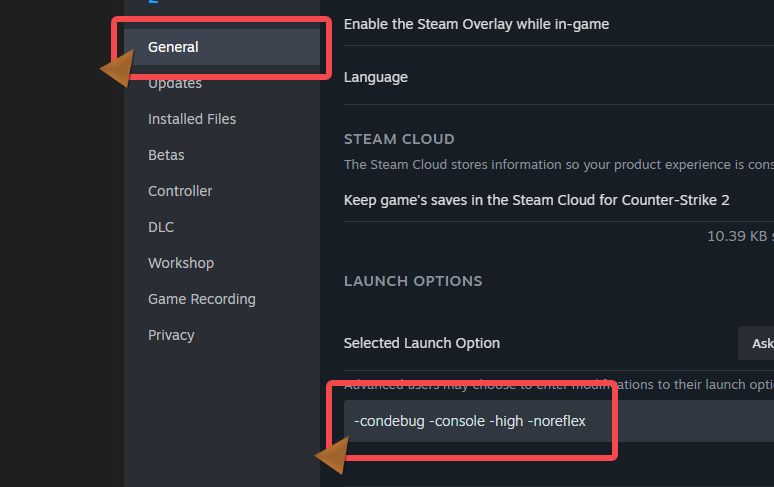
If anyone knows a better way to do this please reach out.
4. Enter the Yprac Hub
With the hub installed and the game launched, press PLAY, open the WORKSHOP MAPStab and then locate the Yprac Hub by Yesberworkshop item.
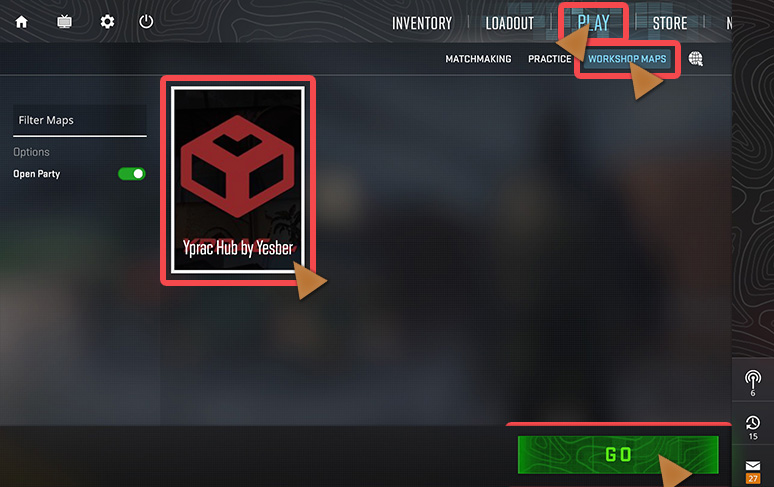
Press the GObutton at the bottom right to launch the map. Remember to use the filter to the left if you have trouble finding it. The console command to launch the map is map_workshop 3070715607 _ypracif you prefer to use the console.
5. Play any practice mode
The new Yprac Hub has a lot of different modes to offer on a wide variety of maps. Aim and shoot the onscreen options to select a practice routine from the in-game menu. You can also change between maps from this menu. If you've downloaded the client you can get started with a scenario or workout from the Home page.

And that’s it! You’re now ready to dive into CS2 practice with Yprac. Please let me know your thoughts and suggestions!
Discord
Twitter / X
Bluesky
Email
If you enjoy my work and want to support it, please consider becoming a premium club member!
Looking forward to hearing your thoughts and suggestions!
All the best,
Yesber