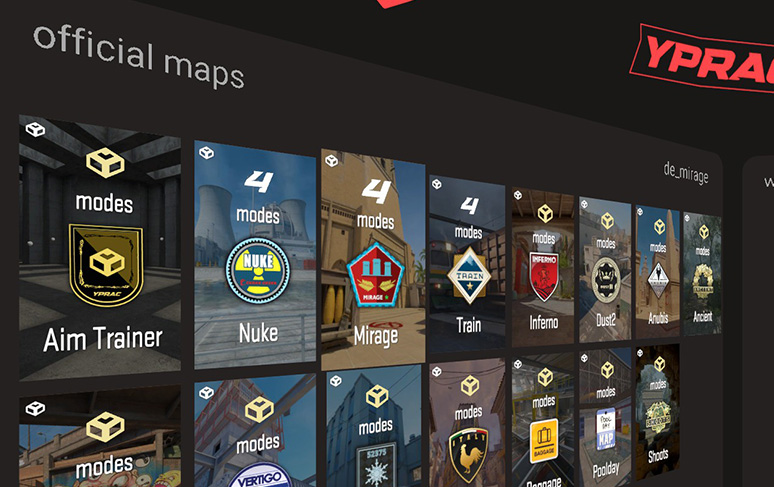YOUR PREMIUM
CS2 PRACTICE PLATFORM
training and warmup modes for Counter-Strike 2
Practice Hub
Unique aim training addon for CS2 with modes across all maps
Activity Tracking
Keep track of your best results and measure your progress over time
Custom Workouts
Training routines with automatic setup and performance summary
Social Sharing
Share activities and challenges with your friends and the community
Using Yprac in 3 simple steps
Create an account
Yprac has a generous free tier, get started now by creating an account.
Download the client
Our lightweight CS2 companion for Windows will assist your practice.
Start practicing
Jump into the ingame Hub and play our numerous practice modes and mini-games.
What is Yprac?
The Yprac Practice Platform empowers players to learn, train, and maintain the fundamental skills of first-person shooters. By working closely with players and teams, we've invented many practice modes that are now core to how esports professionals do their daily routines.
With the Yprac online service, you can now easily set up unique scenarios, measure your in-game practice performance and identify key areas to focus on for maximum improvement. Detailed stats and analytics are available directly in-engine, so you can compare, adjust, and improve without ever tabbing out.
How does it work?
Yprac is a collection of services that make up the Yprac Practice Platform. It consists of three unique parts: the Workshop Hub, the Windows Client, and the Web Console.
The Yprac Hub on Steam allow you to practice inside the Counter-Strike game client, making it easy to apply what you've learned in a competitive match. Our practice maps are widely recognized for their high-quality practice scenarios, which offer extensive customization options to tailor your practice to your individual needs.
The Yprac Windows Client streamlines the setup of your favorite practice activities. There's no need to manually input settings—just press play and you're ready to go. Consistent settings ensure continuity in your practice, making it easy to measure your progress. The client also includes ranks and leaderboards, scenario and workout editors, and many other features.
With the Yprac Web Console you can manage your Yprac account on any device at any time. Challenge your friends on the prac-of-the-day or read the latest platform updates. Our services are constantly improving, so check back often to make sure you are maximizing your practice hours!